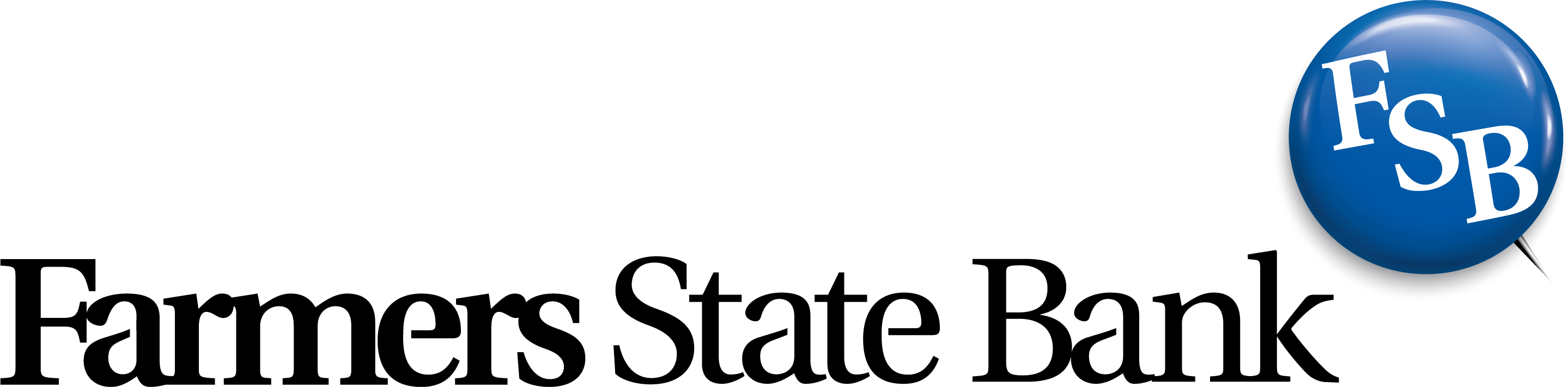Answers you want to the questions you have
- Look thru our common questions database.
- Find information quickly.
- Review answers instantly anytime

Have Questions?
If you have questions regarding your accounts or services, please contact or visit one of our offices for personalized service. Feel free to reach out to us with any questions, comments, or suggestions using this secure online form. A Farmers State Bank representative will contact you.

Your Time is Precious
Mobile Deposit allows you to take a picture of a check and deposit it into your account via our Mobile Banking iPhone or Android app. This eliminates the need for a trip to the bank and the use of a deposit ticket.

Think of all the bills you have to pay.

Farmers State Bank developed a Health Savings Account that's right for you.
- Are covered by an HDHP and are not covered by other health insurance that is not an HDHP
- Are not enrolled in Medicare
- Cannot be claimed as a dependent on someone else’s tax return accounts
How do I begin Online Banking with Farmers State Bank?

- Get up-to-the-minute information about all of your deposit accounts and loans. Confirm your deposits, withdrawals, and cleared checks.
- View and print images of your checks and deposits, front and back.
- View and print your last three account statements.
- Transfer money between accounts; set up recurring transfers and loan payments.
- Download transactional information into your personal finance software like Microsoft Money, Quicken and Quickbooks.
This page gives you the option to change your password/pin or banking ID (Alias), change email address, change account names, change display options and more.
This page gives you the option to change your password/pin or banking ID (Alias), change email address, change account names, change display options and more.

Join Our Team
Find the place you can grow. Not just work.
We're always looking for people who are passionate about serving their community to join our team.